Disney Dream Deck 10 deck plan
Click
![]() on top
left to choose a different ship. The menu above is specific to the Disney Dream ship and provides a quick way to go to the different pages.
on top
left to choose a different ship. The menu above is specific to the Disney Dream ship and provides a quick way to go to the different pages.
Cruisedeckplans provides full interactive deck plans for the Disney Dream Deck 10 deck. Just move your mouse over any cabin and a pop up will appear with detail information, including a full description and floor layout, and a link to pictures and/or videos. These are the newest deck plans for Disney Dream Deck 10 deck plan showing public venues and cabin numbers and locations.
You are viewing deck: Deck 10 plan
Click on another deck below to view more deck plans. Click here for LIVE SHIP TRACKING
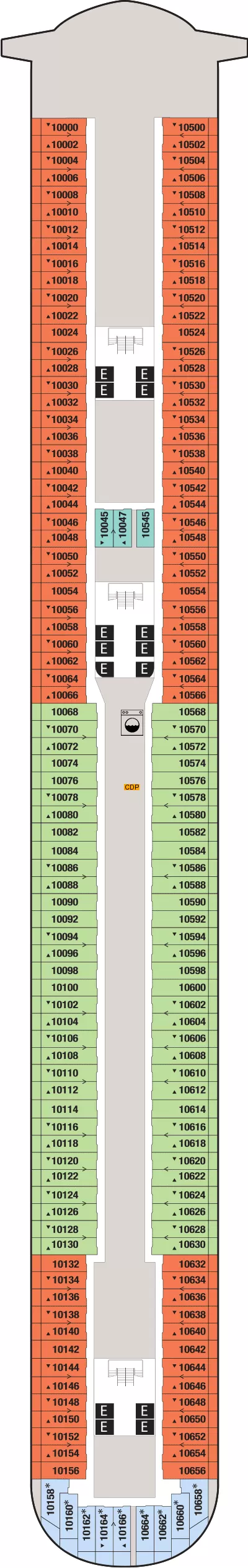
| # | Deck Plan Symbols |
|---|---|
 |
Connecting Staterooms |
 |
Elevators |
 |
Points to connecting cabin |
 |
Wheelchair accessibility |
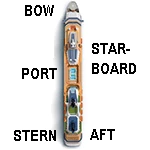
Looking for Deck 10 (deck) actual cabin pics and videos?
Sub Categories on Deck 10
Click links below to view category info including cabin pics and videos for that category on the Disney Dream.
Cabin Check Tool
This tool will help you see what is on the deck above and the deck below your stateroom. Don't be surprised by loud chair scraping noise above you.
Disney Dream Deck 10 (deck) Cabin Guru
Here are some tips that you should keep in mind when looking for cabins on this deck. There may be other issues that we haven't noted, and if you are aware of any issues we have not listed, please contact us and let us know so that we can add it to the list.* Except for the forward port side cabins 10000 to 10034, cabins on this deck are below public areas on the deck above and therefore may have noise issues from those areas. The areas to watch the most are cabins 10510 to 10524 on the starboard side which are below the fitness area and all cabins aft of 10122 and 10622 which are below the buffet.
* Balcony cabins on the forward part of this deck will view the bridge of the ship when looking to that side from the balcony.
The cruise line separates the different categories (Inside, Oceanview, Balcony) into subcategories. The only difference in the subcategories is usually location on the ship. The detail above shows subcategory color, category name, and subcategory name. For detailed information, mouse over a cabin on the deck plans and a pop up window will appear.
You will find diagrams, pictures and information about that cabin category including square footage and
features.



































